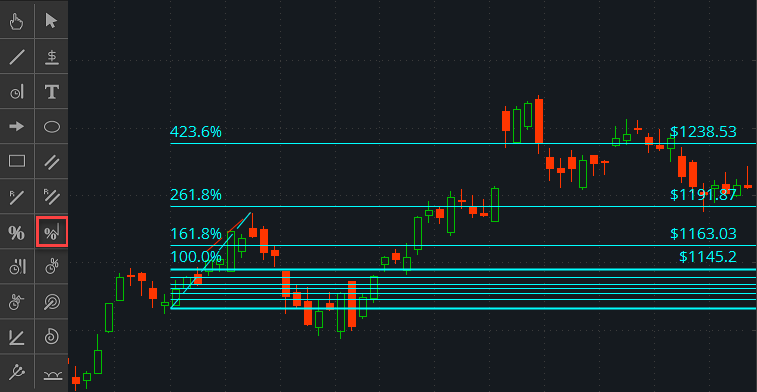For illustrative purposes only, not a recommendation.
Description
Fibonacci extensions are a combination of Fibonacci retracements with other analyzing techniques. This drawing consists of the trendline, the extension line, and Fibonacci retracements.
An example usage of this drawing is analysis of recent swing points. It is suggested that the begin point of the trendline be placed at a recent Swing Low, end point at recent Swing High. The extension line starts at the end point of the trendline and can be plotted to any point of chart, though, the general idea is to finish it at the next Swing Low or the begin point of the trendline. The lines of Fibonacci retracements might serve as support/resistance levels.
In order to add the Fibonacci extensions drawing to chart, choose it from the Active Tool menu. Specify begin and end points of the trendline and extension line; the retracement levels will be calculated automatically.
Properties
Appearance:
-
Visible. Set this property to "No" in order to hide the Fibonacci extensions.
-
Extension. Set this property to "On" to automatically extend the levels.
-
Show coefficients. Defines where to display percentages corresponding to levels.
-
Show price. Defines where to display prices corresponding to levels.
Begin point:
-
Value. Defines the price value corresponding to the begin point of the trendline.
-
Date/Time. Defines the time scale value corresponding to the begin point of the trendline.
Middle point:
-
Value. Defines the price value corresponding to end point of the trendline.
-
Date/Time. Defines the time scale value corresponding to the end point of the trendline.
End point:
-
Value. Defines the price value corresponding to the end point of the extension line.
-
Date/Time. Defines the time scale value corresponding to the end point of the extension line.
Fibonacci curve properties:
This section allows you to add extra parallel lines to the Fibonacci levels.
-
Visible. Defines which of the extra lines should be visible.
-
Coefficient. Defines the retracement percentage as a decimal.
-
Color. Defines the color of the line.
-
Style. Defines whether the line should be plotted as solid, long-dashed, or short-dashed.
-
Width. Defines the line width in pixels.