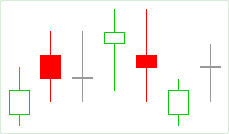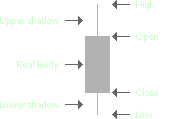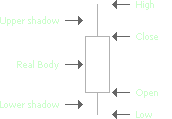The Candle chart consists of candle-shaped bars, or "candles". The top and the bottom sides of a candle indicate the high and the low prices registered on the aggregation period. The lower and the upper sides of the candle body are used to indicate the open and the close prices, respectively.
Algorithm
Candle outline colors:
- Border up. If the close price is higher than the open price on the current aggregation period.
- Border down. If the close price is lower than the open price on the current aggregation period.
- Doji. If the close and open prices on the current aggregation period are equal.
Candle fill colors:
- Fill up. If the close price is higher than the open price.
- Fill down. If the close price is lower than the open price.
Downtick candles are filled by default. To disable this option or customize candle’s color and line width, see Appearance Settings.
Note that zooming out too far on a Candle chart makes it harder to distinguish candle borders and fill colors. In this case, fill colors are used for filled candles and border colors are used for unfilled ones.
Sample
Filled and hollow candles:
Default Colors
|
Component |
Dark L&F |
Light L&F |
|---|---|---|
|
Border Up |
|
|
|
Border Down |
|
|
|
Neutral Tick |
|
|
|
Fill Up |
|
|
|
Fill Down |
|
|