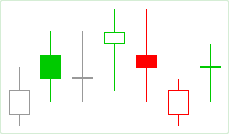Visually, the Candle Trend chart resembles closely the Candle chart. However, it applies coloring based on the open and close prices of both the current and the two adjacent aggregation periods.
Algorithm
Candle outline colors:
- Border up. If the current close price is higher than the close price of the previous time period.
- Border down. If the current close price is lower than the close price of the previous time period.
- Neutral tick. First candle in the chart or if the current close price is equal to the close price of the previous time period.
Candle fill colors:
- Fill up. If the close price is lower than the open price and the candle is outlined with border up color; candle is left unfilled otherwise.
- Fill down. If the close price is lower than the open price and the candle is outlined with border down color; candle is left unfilled otherwise.
- Neutral tick. If close price is lower than the open price and the candle is outlined with neutral tick color; candle is left unfilled otherwise.
You cannot disable candle fill for the Candle Trend chart, as it’s part of the coloring algorithm. To customize candle’s color and line width, see Appearance Settings.
Note that zooming out too far on a Candle Trend chart makes it harder to distinguish candle borders and fill colors. In this case, fill colors are used for filled candles and border colors are used for unfilled ones.
Sample
Default Colors
|
Component |
Dark L&F |
Light L&F |
|---|---|---|
|
Border Up |
|
|
|
Border Down |
|
|
|
Neutral Tick |
|
|
|
Fill Up |
|
|
|
Fill Down |
|
|